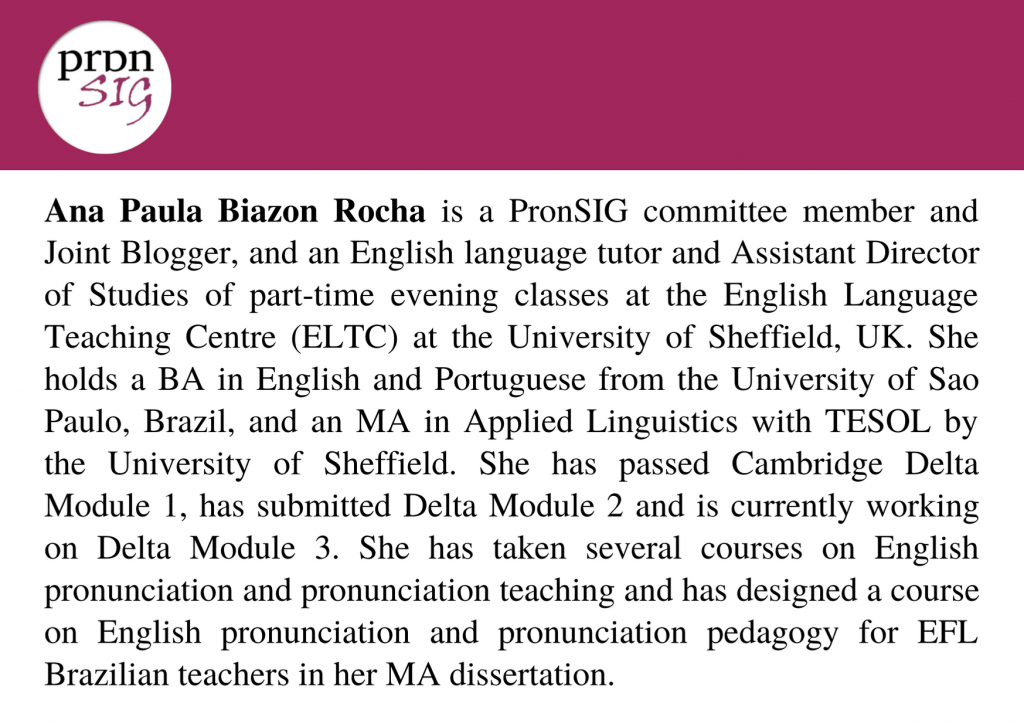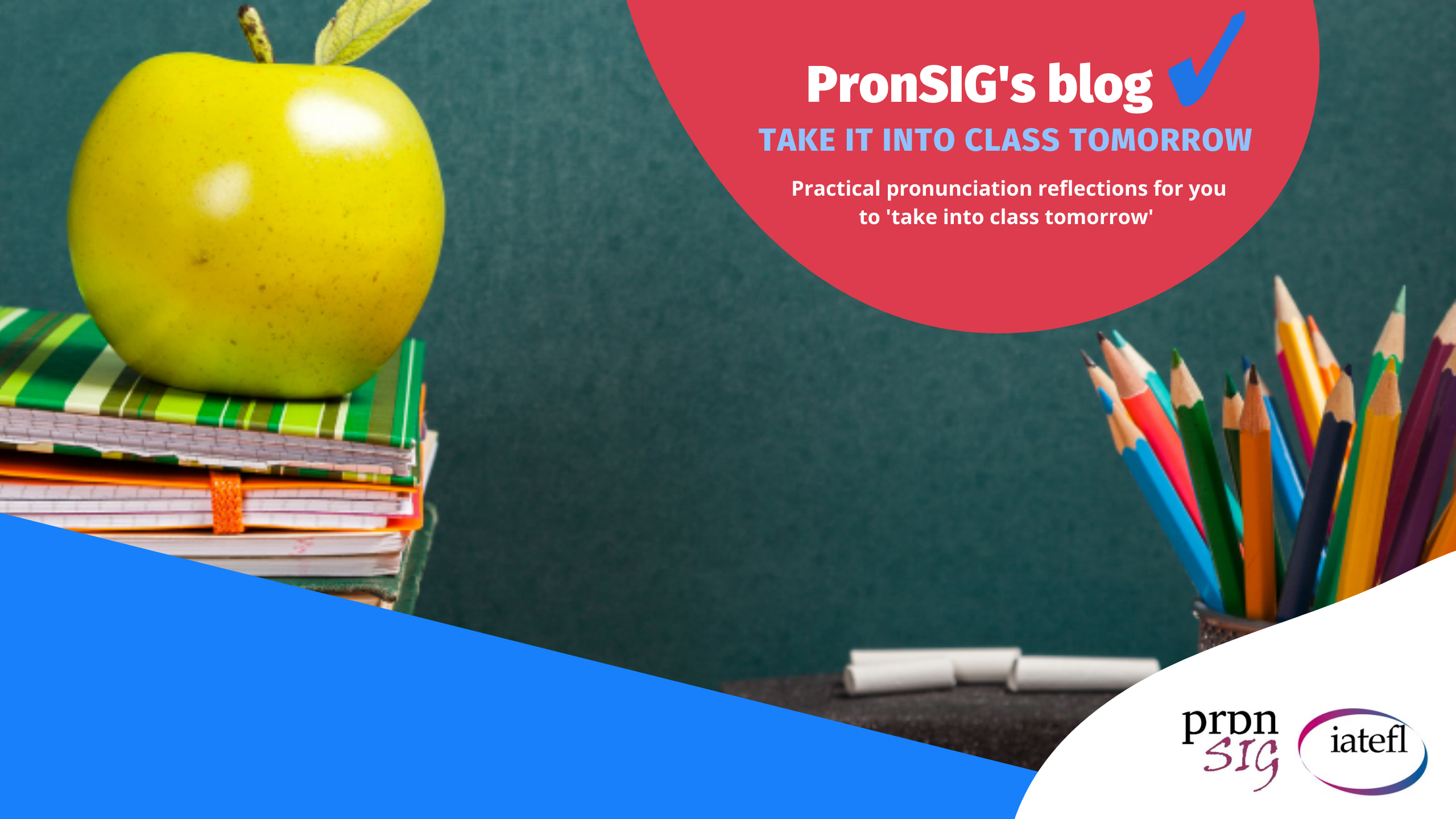by Ana Paula Biazon Rocha
June was a really busy month for PronSIG with our Pre-Conference Event (PCE) day, PronSIG Showcase day and the IATEFL conference event. There were lots to discuss in terms of English pronunciation and pronunciation teaching, and it was amazing to see how many teachers worldwide are interested in learning more about it, as well as sharing their great practices when it comes to teaching pronunciation. Thus, based on our PCE, Pron-tech collaborations: the role of technology in the pronunciation classroom, here are 6 top tips for teaching pronunciation using technology which you can immediately (and hopefully!) incorporate into your classes.

1. Using PRAAT:
Viktor Carrasquero’s Seeing is believing: Interpreting Praat’s visual data in our classroom workshop taught us how to use PRAAT, a programme about phonetics, to enhance our pronunciation lessons. Through it, learners are able to visualise intonation contours and experience what we mean when we refer to high or low pitch, for example. In order to get started, Viktor recommended that we watch the tutorials available on the website, download the programme and get more familiar with it. You can also watch Pavel Sturm’s PronSIG’s webinar with an introduction to using PRAAT in pronunciation teaching here.
2. Seeing Speech
Gemma Archer’s Using technology to fill the pronunciation gap workshop was full of great tips and ideas. When teaching pronunciation online or even in the socially-distanced classroom, sometimes it is not easy to make learners visualise the articulation of sounds (for more on that, check our blog post on how to use your hands to teach pronunciation here). Then, Gemma suggested that we use Seeing Speech to have an X-ray-like animation view of how a sound is articulated. Click on the International Phonetic Association charts link on the Introduction page, and then click on the sound to see a video of its articulation. I have already used it with my students and they love it. Nothing like visualising pronunciation through X-ray!
3. Youglish
Gemma also reminded us of using Youglish to find examples of different people with different accents pronouncing a word or phrase in English to promote diversity and focus on intelligibility. Just type the expression, for example, ‘what’s going on’, and it searches for instances on YouTube videos. It shows the subtitles and you can also control the speed of the videos. Another favourite of my students, you should try it now!
4. Using podcasts
Jonás Fouz-González’s Teaching pronunciation with podcasts: opportunities for perception and production practice wowed us with examples of how to use podcasts to train learners’ perception before acquiring vocabulary and provide opportunities for production. You and your learners can choose whichever podcasts interest you. Select short extracts from them, and use a Google Form, like Jonás did, to propose exercises on pronunciation features, such as the contrast between the /b/ and /v/ consonant sounds, especially for Spanish speakers, or word stress, intonation, etc. Remember that Google Form does not attach MP3 files, so you should provide learners with the links to the audio. You can find one of Jonás’ examples here.
5. Text to Phonetics
Jonás also suggested PhoTransEdit, a website where we can transform text into phonetics and use the phonetic keyboard, among other things. You can use it online or download it on your computer. It comes in handy when we want to add a phonetic transcription to our slides/materials when preparing a lesson or even during it. However, be careful because not all phonetic transcriptions really reflect how we speak. In other words, we don’t say words in isolation but in a stream of speech, so watch out for features of connected speech such as weak forms, linking sounds, elision, assimilation.
6. Automatic Speech Recognition (ASR)
In the roundtable discussion Innovative pronunciation technologies: practicality and potential? with Shannon McCrocklin, John Levis and Ron Thomson, Shannon presented some of her research on ASR involving tools such as Google Voice Typing, MacDictation, and Windows Speech Recognition, to name a few. They are usually accessible and flexible, have automated implicit feedback and simulate intelligibility. Nevertheless, teachers should use these options judiciously and be careful when advising their learners to use them. While some students find it motivating, others can get frustrated with mis-transcriptions and lose confidence in their pronunciation skills. Thus, the most important thing is to get comfortable with the tool and train learners to use it wisely. If the programme does not recognise something they say, it does not necessarily mean they are mispronouncing it or that their accent is the problem, it should only be a practice exercise.
Therefore, as you can see, our PCE provided us with numerous ways of connecting technology to our pronunciation teaching. However, don’t get too overwhelmed by it. Start by familiarising yourself with the technology/tool first, take your time, there’s no need to rush! Then, use short extracts and simple examples to initiate the training of your learners, so they can also feel comfortable when using the technology/tool, and as you both see the positive results in your pronunciation lessons, the sky’s the limit!
To have access to events such as the PCE, consider becoming a member of PronSIG. Click here for more information. Also, don’t forget to check our previous blog posts with more tips and ideas on pronunciation teaching here. Finally, follow us on social media and leave your comment below.